Browsers frequently encounter the “DNS_PROBE_FINISHED_NXDOMAIN” issue while browsing the internet.
DNS_PROBE_FINISHED_NXDOMAIN
The error happens when the Domain Name Server (DNS) fails to recognise and convert domain names to IP addresses. Simply follow the steps outlined below.
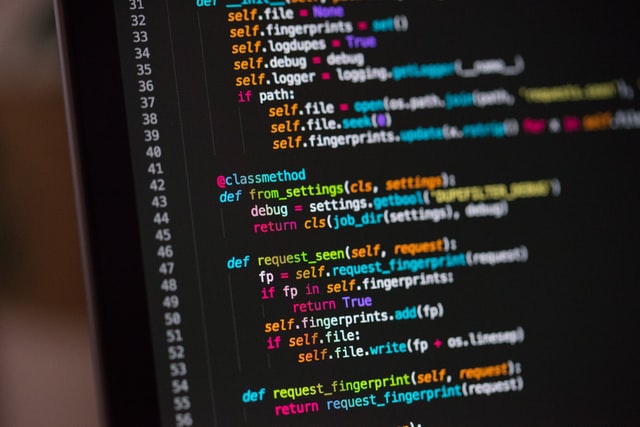
Solution 1: Clearing The DNS Cache
Step 1: To begin, go to the Start menu.
Step 2: Then, in the search box, type Run and press the Enter key.
Step 3: Next, put cmd into the Run window and press the Enter key.
Step 4: Type ipconfig /flushdns in the command prompt window.
Step 5: Finally, press the Enter key to restart your computer.
2. Restarting The DNS Client
Step 1: To begin, go to the Start menu.
Step 2: Then, in the search box, type Run and press the Enter key.
Step 3: Next, type services.msc into the Run box and hit Enter.
Step 4: The Services Window will open, and the DNS client will be found.
Step 5: Finally, right-click DNS Client and choose Restart from the menu.
3. Change The DNS IP Address
Step 1: Open the Control Panel by clicking the Start button.
Step 2: In the Control Panel window, go to the Network and Internet tab.
Step 3: On the left pane of the Network and Sharing Center window, select Change Adapter Settings.
Step 4: Select Properties from the right-click menu on the internet-connected network interface.
Step 5: Next, right-click IPv4 and choose Properties.
Step 6: Enter the addresses of your preferred DNS server and alternate DNS server.
Step 7: Finally, press the OK button.
4. Restart Your Computer System
Step 1: Select the Restart option from the Power icon.
5. Reset Chrome Flags To Default
Step 1: Launch the Chrome browser.
Step 2: In the URL bar, type chrome:/flags/.
Step 3: Last but not least, click the Reset all to default icon.
6. Turn Off Antivirus and VPN
Step 1: Go to the taskbar and open the Notification tray.
Step 2: Next, select the VPN icon.
Step 3: Finally, select Off from the drop-down menu.
Conclusion
The “DNS_PROBE_FINISHED_NXDOMAIN” problem can be resolved using the techniques listed above. The remedies above are straightforward, and with appropriate execution, the mistake can be resolved in a matter of minutes.